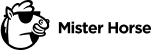Hand Drawn Stuff Update - Markers
 Watch Video
Watch Video
Level up your projects with authentic drawings.
We’ve added 147 new Marker items to our Hand Drawn Stuff pack! Drawn on real paper and scanned to preserve the best possible texture.
You can download the Hand Drawn Stuff pack using the Product Manager. If you already have it installed, simply update it to the latest version.
Visit product pageWhat’s Inside
Top-quality, authentic drawings made with real markers. Plays nicely with any footage. Perfect with text.
147 new hand-drawn items.
- 36 Arrows
- 24 Lines
- 26 Scribbles
- 18 Shapes
- 27 Symbols
- 16 Textboxes
Hand-drawn & Scanned
This time, we used a non-digital pen. Drawn on real paper. Scanned to preserve perfect texture.
We did the hard part so you don’t have to.