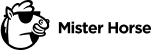Watch Video
Watch Videodone in 2 minutes.
This is a pack of more than 1000 animated text presets for After Effects. It works with of our free plugin Animation Composer.


















Powerful customization
Flexible, non-destructive, and it even works with your keyframes. Each preset has just the right controllers. Not more, not less.
Source of inspiration
This pack is an ocean of inspiration. It’s like a minigun for creativity.





















Transitions and effects
Transitions make your layer animate in or out from the scene. Effects animate for the duration of the layer.


Easy.
Fun.


















Any text. Any font.
No boundaries. The presets can be applied to any text layer. So you can use any font, spacing or size.
It’s like a minigun.
But for creativity.



















It’s like having
Superpowers.
Get it.
You won’t regret it.