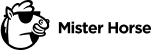Font Awesome How to
Opensource font for icons and brand logos
What you will need:
How to use:
- Install Font Awesome fonts to your machine.
- Restart Premiere Pro / After Effects.
- Open the Font Awesome cheat sheet PDF and copy an icon to the clipboard.
- Paste the icon
- In Premiere Pro paste the icon into the text input with Font Awesome font in Premiere Composer.
- In After Effects paste it into the icon text layer inside the added composition.
Video tutorials:
Font Awesome Free is an opensource font. You can use it in your commercial videos, free of charge to display various brand logos or icons. Learn more.